1ON1 Piano – Striking a Chord with Hylist-Powered Lessons
Imagine pressing a piano key in New York and having a piano in London play the same note in perfect sync. This isn’t science fiction – it’s exactly what 1ON1 Piano achieves through its innovative online platform for piano lessons. In a world where video calls have become routine, 1ON1 Piano takes things a step further by connecting real musical instruments over the internet. The result is a piano lesson experience so lifelike, it’s as if teacher and student are sitting at the same piano despite being miles apart.
Introducing 1ON1 Piano
Founded by a team of passionate piano teachers and students, 1ON1 Piano set out to remove the traditional barriers of music education. No longer are students limited to instructors in their hometown; geography isn’t a hurdle when your piano teacher can literally reach out and play your piano from anywhere. But making such magic possible required more than a standard video chat. It demanded ultra-low latency audio/video, real-time data streaming (for those musical notes), and a seamless user experience for both tech-savvy maestros and young beginners alike. That’s where Hylist comes into play.
Breaking the Distance Barrier in Music Education
Before diving into the technology, let’s appreciate why 1ON1 Piano is such a game-changer. Traditionally, remote music lessons have struggled with laggy audio, poor camera angles, and the simple fact that a teacher couldn’t physically guide a student’s hands. 1ON1 Piano addresses these pain points head-on: its app allows a teacher’s performance to be broadcast directly to the student’s piano in real time. Press a key on the teacher’s digital piano, and the student’s connected piano plays the same note instantly and dynamically – keys moving on a player piano, or sound generated from the student’s digital keyboard. This innovative piano-to-piano link means a student not only hears their mentor’s performance; they feel it on their own instrument. For music learners, that’s an immersive experience that truly rivals in-person lessons.
But 1ON1 Piano isn’t just sending MIDI notes across the ether – it’s a full-featured lesson environment. In a typical 1ON1 Piano session, a student might be:
- Watching multiple camera angles of their teacher’s hands and posture.
- Viewing sheet music on-screen as the teacher annotates it in real time.
- Engaging with interactive tools like on-screen keyboards or rhythm exercises.
- Accessing a library of shared files (music sheets, recordings, lesson notes) right within the app.
All of these pieces must work in concert (pardon the pun) to deliver a smooth lesson. And all of them rely on a robust underlying platform. For 1ON1 Piano, that platform is Hylist.
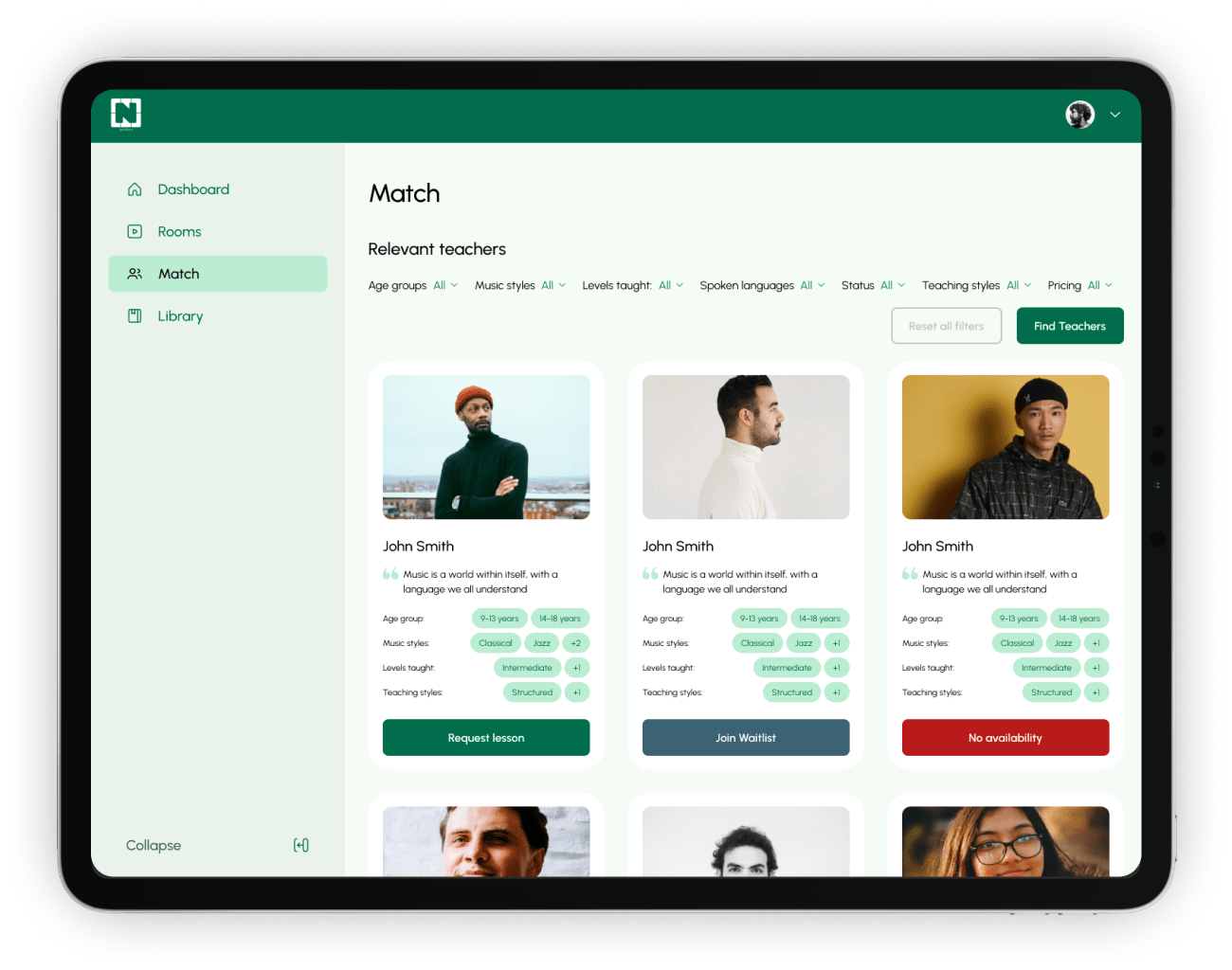
The Challenge
To appreciate how Hylist fits in, let’s outline what 1ON1 Piano needed to accomplish:
- Real-Time Audio & Video: High-quality, low-latency video conferencing is non-negotiable. Teacher and student must see and hear each other without delay or dropouts, so that music and instruction stay perfectly in sync.
- MIDI Data Transmission: Beyond standard A/V, the app must transmit MIDI signals (musical note data) instantly between participants. This requires a reliable data channel alongside the video conference, with minimal latency to keep music timing tight.
- Multi-Camera Support: Piano teachers often use multiple camera angles – one on their face, another on their hands or sheet music. 1ON1 Piano wanted the ability to switch cameras on the fly during a session to show whatever angle best helps the student (for example, an overhead view of the keyboard, then a close-up of fingering).
- Screen Sharing & Annotation: Instructors needed to share their screen (or a digital whiteboard) to display sheet music and mark it up in real time. A teacher might circle a chord or write finger numbers on the staff. These annotations should be visible instantly to the student and even saved for later review.
- Easy Invitations & Scheduling: Traditional video meeting apps use meeting codes or links – clunky for young students. 1ON1 Piano envisioned a frictionless invite system: a teacher can simply add a student by email within the app, hit invite, and start the lesson, without juggling meeting IDs.
- Cross-Platform Accessibility: Students could be on an iPad, a laptop, or an Android phone; teachers might prefer a Mac or PC with a high-end webcam. The solution had to work across iOS, Android, and Web – ideally without requiring separate development for each.
- Security & Privacy: Since many users are children, privacy is paramount. 1ON1 Piano promised end-to-end encryption, COPPA compliance for kids’ data, and controlled access to sessions. Only the intended teacher and student should ever be in a “room,” and parents need peace of mind that the platform is safe.
- Scalability & Reliability: As a budding platform, 1ON1 Piano must accommodate anything from a single lesson at 3 PM to hundreds of lessons happening concurrently worldwide. They needed infrastructure that scales automatically and remains stable – so a kid’s piano lesson isn’t ruined by server hiccups or bandwidth bottlenecks.
That’s a long wish list for any development team, let alone one focused on music education rather than networking intricacies. Building all of this from scratch would be an immense, time-consuming challenge. Thankfully, those were development dollars 1ON1 Piano didn't need to spend.
The Solution
Hylist is a licensable, feature-complete video conferencing application that 1ON1 Piano adopted as the core of its platform. In essence, Hylist provided the heavy lifting of real-time communication so that the 1ON1 Piano team could focus on the specialized features for music lessons. Let’s break down how Hylist met (and in many cases, exceeded) 1ON1 Piano’s needs:
-
Real-Time Low-Latency Video/Audio: Hylist is built on top of LiveKit WebRTC technology optimized for minimal latency and high quality. Even when a teacher plays a fast passage on the piano, the student sees and hears it in near real-time. The robust networking of Hylist ensures smooth, stutter-free audio/video even when transmitting rich sound and HD video. In fact, 1ON1 Piano leverages Hylist’s platform to transmit those performances live to connected pianos – a task that simply wouldn’t be feasible with laggy or unreliable video calls.
-
Data Channels for MIDI: One of Hylist’s strengths is that it isn’t just video and audio – it can handle real-time data streaming as well. Convenient if you wanted to send MIDI data alongside the video conference. Because Hylist’s architecture is optimized for concurrency and low latency, the MIDI notes traverse the internet almost instantly. The result: the student’s instrument echoes the teacher’s playing in perfect synchrony, without awkward delays.
-
Multi-Camera and Device Management: Out-of-the-box, Hylist already supports media device selection – users can choose among multiple microphones or cameras attached to their system and even switch them as needed. 1ON1 Piano builds on this by giving teachers an interface to seamlessly switch cameras during a lesson, letting them toggle between, say, a face-view webcam and an overhead keyboard camera. On macOS, where many USB cameras can be connected, teachers have managed to hook up as many cameras as desired and switch views as needed during a session!
-
Screen Sharing & In-App Tools: Screen sharing is a native capability in Hylist, available on iOS, Android, and Web. 1ON1 Piano takes full advantage of this by allowing teachers to share sheet music or any application window during lessons. More impressively, they integrated a built-in browser into their app, so a teacher can pull up a music theory website or an online score and share it directly – effectively using Hylist’s screen share as a teaching whiteboard. Students see markings appear in real time – arrows pointing to notes, smiley faces on good attempts, you name it. Because Hylist ensures the screen content is synced for all participants, both teacher and student literally stay on the same page.
-
Easy Invites & Room Management: Hylist includes features for room scheduling and invitations, enabling users to join via emailed links or within the app with minimal friction. In 1ON1 Piano’s case, they wanted a very streamlined invite system for starting a lesson. Thanks to Hylist’s flexible backend, the team implemented a contact system: a teacher hits “Add Contact,” enters the student’s email, and Hylist handles the invitation behind the scenes.
-
Cross-Platform Reach: One of the reasons 1ON1 Piano chose Hylist is its cross-platform development story. Hylist is built with Flutter, meaning the core codebase runs on iOS, Android, and Web seamlessly. The 1ON1 Piano team was able to deliver their app on multiple platforms without developing each from scratch – a massive time saver. For instance, a teacher could be using the 1ON1 Piano app on their Mac (Flutter’s desktop support), while a student joins from an Android tablet, and another from an iPad. Everyone gets a consistent experience. Hylist’s UI theming and localization support also meant 1ON1 could brand the app (white-label) to have its own look and feel, while still relying on Hylist’s proven UX components. The result: a polished, uniform interface (“Clean and Easy to Use,” as 1ON1 Piano advertises) across all devices, giving users confidence that no matter how they connect, the lesson features will just work.
-
Security and Privacy: With young students in the mix, 1ON1 Piano had to ensure a safe environment. Hylist delivers enterprise-grade security features out-of-the-box. All audio and video streams in Hylist are encrypted (it’s built on WebRTC, which is inherently secure), and Hylist integrates with AuthZed for role-based authorization. In practice, 1ON1 Piano can designate roles like “Teacher” and “Student” within a session, controlling who can do what – for example, only the Teacher role can initiate a call or share their screen, ensuring a student can’t randomly call strangers. Additionally, Hylist’s App Check feature verifies that only the legitimate 1ON1 Piano app is connecting to the backend, preventing unauthorized clients from eavesdropping or abusing the service. This kind of protection was critical for 1ON1 to meet COPPA compliance, since it safeguards personal data and usage to only the intended parties. Parents can rest easy knowing that the platform is built on secure architecture and that their child’s lesson is a private 1:1 session. (Even Hylist’s developers can’t access the content of a call – it’s end-to-end between the teacher and student.) Furthermore, Hylist’s account management features like email verification and MFA gave 1ON1 a ready-made, secure login system, so they didn’t have to roll their own for users.
-
Scalability & Reliability: Hylist is engineered for the cloud, utilizing a serverless infrastructure on Google Cloud Platform that scales automatically. This was a boon for 1ON1 Piano. As their user base grows, they don’t need to worry about provisioning new servers or hitting capacity limits during peak lesson times. If 10 new piano teachers sign up next month and each starts running daily lessons, Hylist simply scales up in the background to handle the extra load – no performance degradation, no manual ops required. Conversely, during off-peak hours (like late nights when fewer lessons occur), Hylist can scale down to zero, which optimizes costs. For a startup like 1ON1 Piano, this means they pay only for what they use and can avoid hefty infrastructure bills in slow periods.
TL;DR: How Hylist Supports 1ON1 Piano
| 1ON1 Piano Requirement | Hylist Feature/Capability |
|---|---|
| Ultra low-latency, high-quality A/V | Real-time WebRTC with LiveKit ensures minimal lag and clear video/audio. |
| Real-time MIDI data transmission | Support for data channels and peer-to-peer connectivity to send MIDI alongside video (enabled 1ON1’s piano-to-piano mirroring). |
| Multi-camera support & switching | Multi-device selection and on-the-fly switching of cameras supported by Hylist’s media engine. |
| Screen sharing with annotations | Cross-platform screen share built in. Hylist’s flexible UI allowed integrating an annotation layer and even an in-app browser for rich lesson content. |
| Easy invitations & scheduling | Room scheduling/invites API used to create a one-click “Add Contact” invite system – no meeting codes needed. |
| Cross-platform app (iOS, Android, and Web) | Flutter-based codebase runs on all platforms from one source. Hylist components ensured a consistent, branded UI everywhere. |
| Secure, private sessions | End-to-end encryption on all streams; role-based access control via AuthZed for teacher/student roles; App Check to block unauthorized access. |
| Scalability and cloud infrastructure | Serverless GCP backend auto-scales to demand. Hylist’s architecture handles growth seamlessly, so 1ON1 can focus on features, not servers. |
Hitting the Right Notes: Hylist’s Impact
Thanks to Hylist, the 1ON1 Piano team was able to hit the ground running with their platform. Instead of sinking months (or years) into reinventing video call technology, they started with a proven foundation and devoted their energy to what makes 1ON1 Piano special – the musical extras and educational finesse.
The result is a platform that feels tailor-made for music education yet has the reliability and polish of a battle-tested video conferencing service. It’s professional but personal, high-tech but easy to use. Teachers who try 1ON1 Piano often remark how it captures the essence of sitting next to a student at a piano bench, despite being separated by thousands of miles.
Perhaps most importantly, Hylist empowers 1ON1 Piano to deliver on its core promise: making online piano lessons as effective and enjoyable as in-person ones. By combining Hylist’s state-of-the-art video conferencing with 1ON1’s music-specific innovations, the platform gives students the best of both worlds – the freedom to learn from anywhere and the rich, tactile experience of real-time music collaboration. A student in a rural area can now learn from a world-class piano teacher in a big city, see every nuance of their technique, hear every note clearly, and even have their own piano play along.
Conclusion: A Duet of Technology and Teaching
In the case of 1ON1 Piano, Hylist’s role goes far beyond that of a service provider – it’s more like a silent partner in every lesson, handling the connections, streams, and security so smoothly that teachers and students can forget it’s there and just focus on the music. This case study highlights what’s possible when a specialized vision (like remote piano-to-piano lessons) meets a flexible, powerful platform (Hylist). It strikes a harmony between educational creativity and engineering excellence.
For Hylist, 1ON1 Piano stands as a shining example of the platform’s versatility. If Hylist can help turn digital pianos into a synchronized concert across the globe, imagine what it could do for other innovative real-time applications. And for 1ON1 Piano, Hylist has been instrumental (another pun!) in hitting all the right notes – from ensuring rock-solid lesson calls to accelerating their development timeline. As they continue to grow, adding more music teachers and students to their roster, Hylist’s infrastructure will scale with them, always a few steps ahead, making sure the show goes on.
In a world that’s increasingly remote, 1ON1 Piano proves that distance is no match for passion and the right technology. Together with Hylist, they’re composing a new melody in the online education space – one where a love of learning and the power of connection play in perfect harmony.

